హలో! గైస్ మీరు Google forms ఎలా create చేయాలి అని తెలుసుకోవాలినియనుకొంటున్నారా , ఐతే మీరు article ని పూర్తిగా చదవండి.
Google forms అనేది Google వలచే Official gaa లాంచ్ చేసినా ఒక free online tool. ఈ software tool అప్లికేషన్ ఫోన్లోనూ మరియు కంప్యూటర్లోను సులువుగా use చేసుకొనేలాగా రూపొందించబడింది.
How Create Google Forms
ఈ టూల్ తో మనం మనకి కావలిసిన forms create చేసుకోవచ్చు. ఈ article లో నేను Google forms ఎలా create చేయాలో step -by -step పాఇంట్స్ని చెప్పాను. Let’s started.
Step1: login to google forms
- ముందుగా మీరు మీ Google browser లో google form కోసం search చేయండి.
- google form సైట్ open చేసి మీ Gmail ID ద్వారా login అవండి.

Step2 : Choosing form
- Login అవినతరవాత మీరు google వాళ్ళు చేసిన Pre -designed forms ని use చేసుకొని దాని customize చేసుకోవచ్చు.
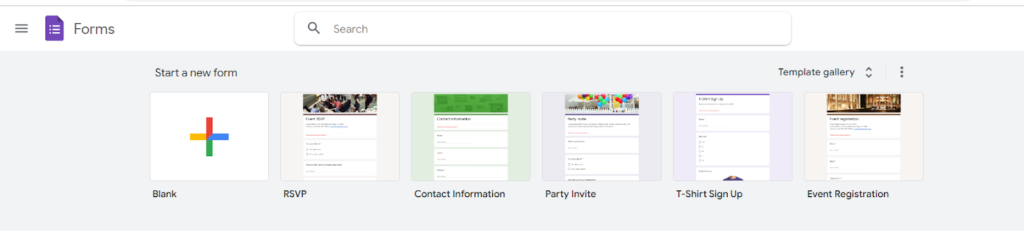
Step3 : Creating form from blank
- మీరు మీ సొంతంగా మీ own designed form చేయాలిఅనిఅనుకొంటే create blank పైన click చేయండి.

- Blank form open చేసాక మీరు create చేసే form ఎందుకో అని ఆ form title లో add cheyandi.
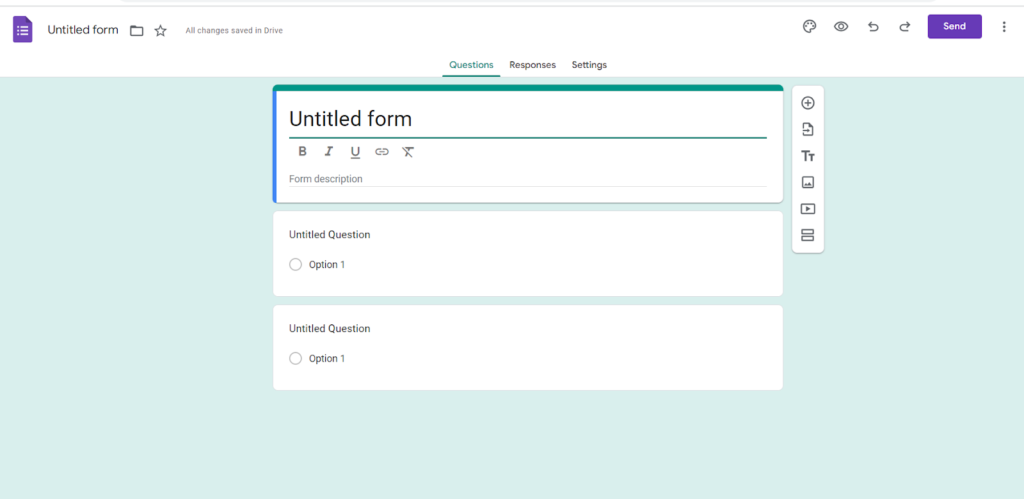
- Title add చేసాక మీరు మీ form ని design చేయండి.
- Add question section లో name, phone number, email id,లేదా మీరు ఈవిడగాలని అనుకొంటున్నారా దాని Questions రూపంలో ఎంటర్ చేయండి. మీరు మీకు కావలిసిన సమాచారం కోసం మీ questions ని ఫారం లో add చేయండి .

- మీరు ఆడ్ చేసిన Questions లకు మీ audience Answer చేయడానికి ఏ టైపు ఆన్సర్ బాక్స్ ఇవాళో అని మీరు Answer సెక్షన్ లో ఆడ్ చేసుకోవచ్చు
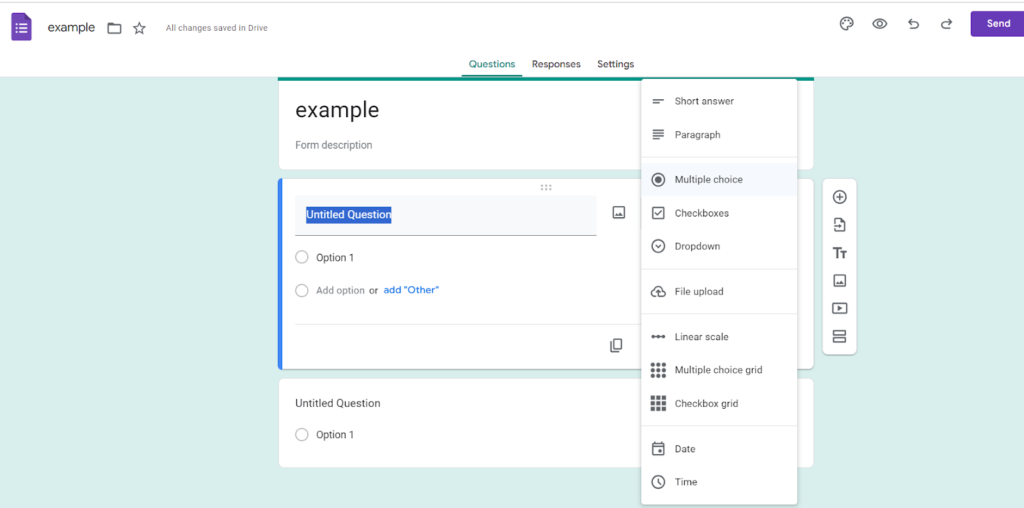
- మీరు ఒక question and answer field ని create చేయనతరువాత . ఇంకో field or section add చేయడానికి “Add question” పైన క్లిక్ చేయండి. అలాగా మీకు కావలిసిన form ని create cheyandi.
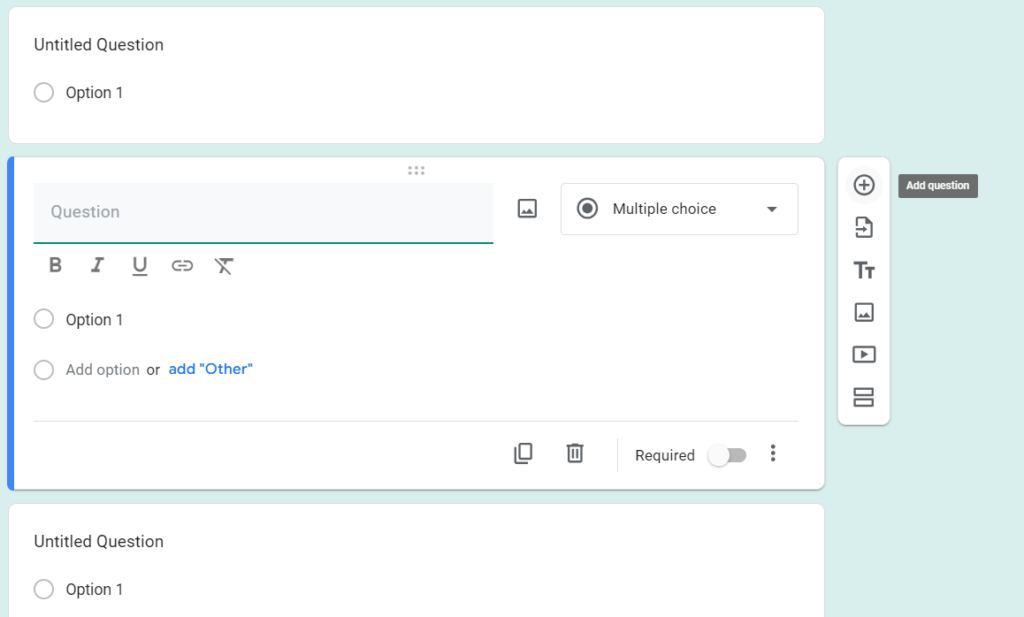
Step4 : Customize theme
- Form theme ని change చేయడానికి customize theme పైన click చేయండి.

- customize theme పైన click చేసాక customize theme dashboard ఓపెన్ అవుతుంది. ఆ dashboard ఒప్షన్స్ ద్వారా మీ form color, font style, form background color మరియు header image add చేసుకోవచ్చు .

- ఈవిధంగా మీరు మీ Google form ని Create చేసుకోవచ్చు.
Step5 : Adding Google sheet to google form
- form create చేసి publish చేసినతరువాత మీ audience responses డేటా కాలేచ్ట్ చేయడానికి google sheet ని form కి add చేస్తాం .
- google sheet ని మీ form కి add చేయడానికి form header పార్ట్ లో వున్న Responses పైన click చేయండి.
- Responses పైన click చేసినతరవాత link to sheet పైన click చేసి google sheet ని మీ form కి Link చేయండి .
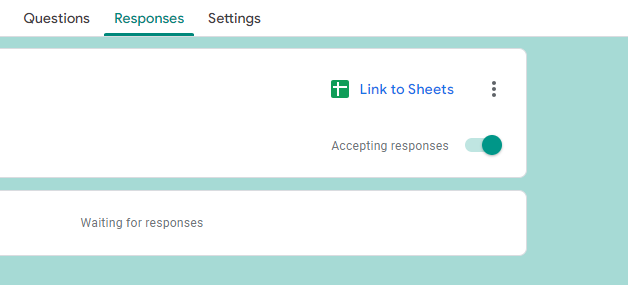
- google sheet link చేసినతరవాత ఆ షీట్ లో మీ Audience responses check చేసుకోవచ్చు.

Step 6 : Save Form and Copy Form URL
- Form create చేసాక ఆ settings ని సేవ్ చేయండి.
- మీ Form URL ని copy or send చేసుకోవడానికి Send button పైన click చేసి form ని share cheyandi .

Also read
Conclusion
ఈ ఆర్టికల్ మీకు Google forms ని Create చేసుకోడానికి help అవుతుంది అని కోరుకుంటున్నాను, ఈ ఆర్టికల్ లో మీకు ఏమైనా doubts ఉంటే మాకు comment box లో message చేయండి.



